Who is Premier Colour?
We are a print supply company located in Southern California. We offer supplies, services, and savings for Roland, Mutoh, and Mimaki Wide-Format Printers. We are the Master Distributor for Jetbest Inks in North America. We distribute and support Jetbest Ink products for resellers, technicians, and businesses. We are also an Authorized Dealer for Mutoh, Arlon, Graphtec, Ultraflex, Chemica, Sihl, Drytac, and more!
Who is Jetbest?
Jetbest is a 9001 Certified R&D ink manufacturer located in Taiwan. Since 2004, they have specialized in Eco-Solvent and UV-LED inks for Roland, Mutoh, and Mimaki printers.
Will Jetbest Eco-Solvent Ink Clog My Printhead?
Jetbest ink does not clog properly maintained printers. Jetbest incorporates cleaning solution into their formula--so the more you print, the cleaner your printhead.
Does the color change when switching from OEM to Jetbest ink?
No, the color gamut of Jetbest ink was designed to match OEM inks.
Do I need to flush my ink when I switch to Jetbest?
If you use OEM Roland, Mutoh, or Mimaki ink, you do not need to flush your inks. However, we recommend that you flush your printer if you are switching from another third-party ink.
How do I change from OEM to Jetbest ink?
Remove the OEM ink cartridges. Insert Jetbest ink cartridges. Perform three strong cleans. You are ready to print!
What is the Outdoor Durability of Jetbest ink?
Jetbest ink durability is equivalent to OEM ink. However, it largely depends on the use case, location weather, and method of printing.
How do I install the Jetbest Pro Ink System?

Do you have a Wholesale Program?
Yes! You must be either: an existing ink reseller or an experienced technician to qualify for our Wholesale Program. Please contact us to apply.
Why am I getting a Ink Low Error Message when using the Jetbest Pro Ink System?
Every chip is factory set for 440ml of ink usage. It will give you an Ink Low Error Message after the printer has used 440ml of ink. You can bypass this by going to Versaworks -> Edit -> Preference -> Deselect "Show Warning About Ink Shortage". The Error will not appear again. The printer will no longer give a warning when your ink is running low. Please pay attention to ink levels and replace as needed. Your printer will not stop printing if you are running low on ink.
Why do 440ml cartridges cost more than 500ml bottles?
The 500ml bottles are filled and sealed by an automatic assembly line. The 440ml ink cartridges are filled manually, and account for the cost of aluminum, plastic, and chips.